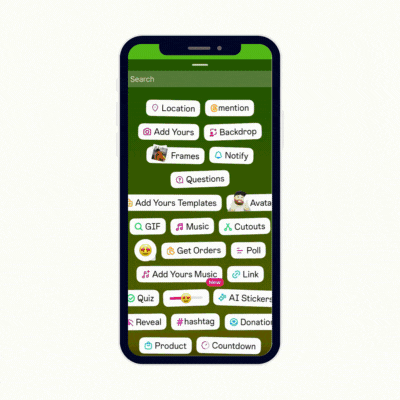9 Ideas For Interactive Instagram Stories for Business
Let’s face it: Your business could probably post every day, several times a day, THAT’S how much content you’ve got to serve up.
Only problem? Your social strategy wouldn’t really be successful if you started blowing up people’s feeds. The solution? Interactive Instagram stories for business!
Here are nine interactive Instagram story ideas for your business to get your content seen and keep your audience engaged without overloading their feed. ⬇️
P.S. You’re finding this blog post at the perfect time—Instagram just dropped 4 new stickers!
9 Ideas for Interactive Instagram Stories for Business
‘Add Yours’ Music
Similar to the “add your” template that already existed on Instagram stories, the recent addition of the “add yours” music sticker is meant to engage your audience through music!
Your followers can add the song that best evokes whatever you’re asking about to the sticker. This would be great to share if you want your followers to share a song they think of in relation to something that has to do with your business. For example, if you’re launching a summer clothing collection, you could tease the color palette to your audience and ask them to add a song that gives them the same vibes!
Frames
Another interactive Instagram story idea for your business is the new Frames sticker! This one is simple. You add your desired photo to the frame with whatever background and title you’d like and share it to your story. Then, your followers have to ‘shake’ their phone to reveal the image in the frame.
This would be another great way to tease a new product or service launch!
Reveal
Surprise! Another new sticker! This one might be my new favorite sticker—for both creativity and engagement purposes. This works by adding a photo, choosing the reveal sticker, and writing a little teaser about what’s hidden in the provided box.
Your audience must send you a message to reveal the blurred image. Say hello to a FULL inbox, babe! Again, perfect for teasing product or service launches, this sticker would also be a great addition to a giveaway. Make one of the rules of your next giveaway to have people head over to your stories and interact with the reveal sticker. Messages received could be another giveaway entry!
Cutouts
Making your own stickers is another great interactive idea for Instagram stories. This feature has been around for a hot minute but was just re-upped! You can turn static elements from photos and videos into other stickers for use in different contexts. Could be a fun way to create a sort of “Where’s Waldo” Instagram story series with your product!
Re-Share Community Voices
Re-sharing every piece of content you get tagged in on Instagram would not only annoy your followers, but it would totally mess up your profile’s aesthetic. But much of that content comes with social proof and testimonials, so it has value. That’s why you’ll want to share it on Instagram stories!
Reposting Instagram stories or posts you were tagged in to your stories allows you to share community voices, which people LOVE. Whether it’s their favorite influencer sharing your products or just a loyal fan who tagged you in a post, it’s great (pretty much free) promotion for your brand.
Plus, if they mention certain products, you have the option to add links to your products directly to the stories. And once the content is there, you can save it to your highlights!
You do have Instagram highlights, right?
Question Box
Think of the question box sticker on Instagram stories as your brand’s best FAQ tool! New people will find your products or services on social media every day, and chances are good they will have questions about what you’re selling or offering. Even existing customers might have questions about new launches.
By adding a question box to your stories, you’re giving your followers an opportunity to be heard! (This comes into play down below 👇). You also might just want to check in and gather some responses from your audience about their preferences. This is a great way to do that in an interactive way!
Show Your Face
It’s a huge win if your followers can put a face to your brand, and one of the best ways to do that is to show up on Instagram stories regularly. Slap a question box onto your Instagram story slide, and host a little “Ask Me Anything” session with your brand’s CEO or any other employees who might be comfortable on camera.
Similarly to the re-shares, you can add product links to your responses, point people to your website, and get some clips of short-form content to use on other social channels!
Polls
The tried and true interactive element for interactive Instagram stories for business? The poll. Who doesn’t love a poll?
Polls allow you to ask your audience their opinion on just about anything—including what they want to see from your brand the most. Of course, you can ask some more serious questions as polls, like which product or service of yours they want or need the most—but you can also make polls super fun!
You can get their opinion on color packaging, design elements, and more. This will teach you a bit more about them, and they’ll feel like they got to have a little fun on your page.
Quizzes
The quiz: Another classic.
With this sticker, you can genuinely “quiz” your followers by asking them questions about your industry or brand history, or you can spice it up by using the quiz element almost like an extended poll! Ask them a question and let them choose from the available answers.
Pro tip: Quizzes, even when used like an extended poll, still make you choose a “correct” answer. If there is no correct answer, put a disclaimer on the story slide. People don’t love it when they’re told their opinion is “wrong.” 🤷🏻♀️
Time to Get Social On Stories
Looking to add interactive Instagram stories for business to your social media strategy? Look no further than Scott Social! We’ve got a team of dedicated social media strategists, copywriters, graphic designers, and video editors that will have your story content thriving and your audience begging for more.
While you’re at it, check out our full list of social packages and social media add-ons. You’ll thank us later!
WRITTEN BY:
Angela LaRose
Copywriter + Social Media Strategist