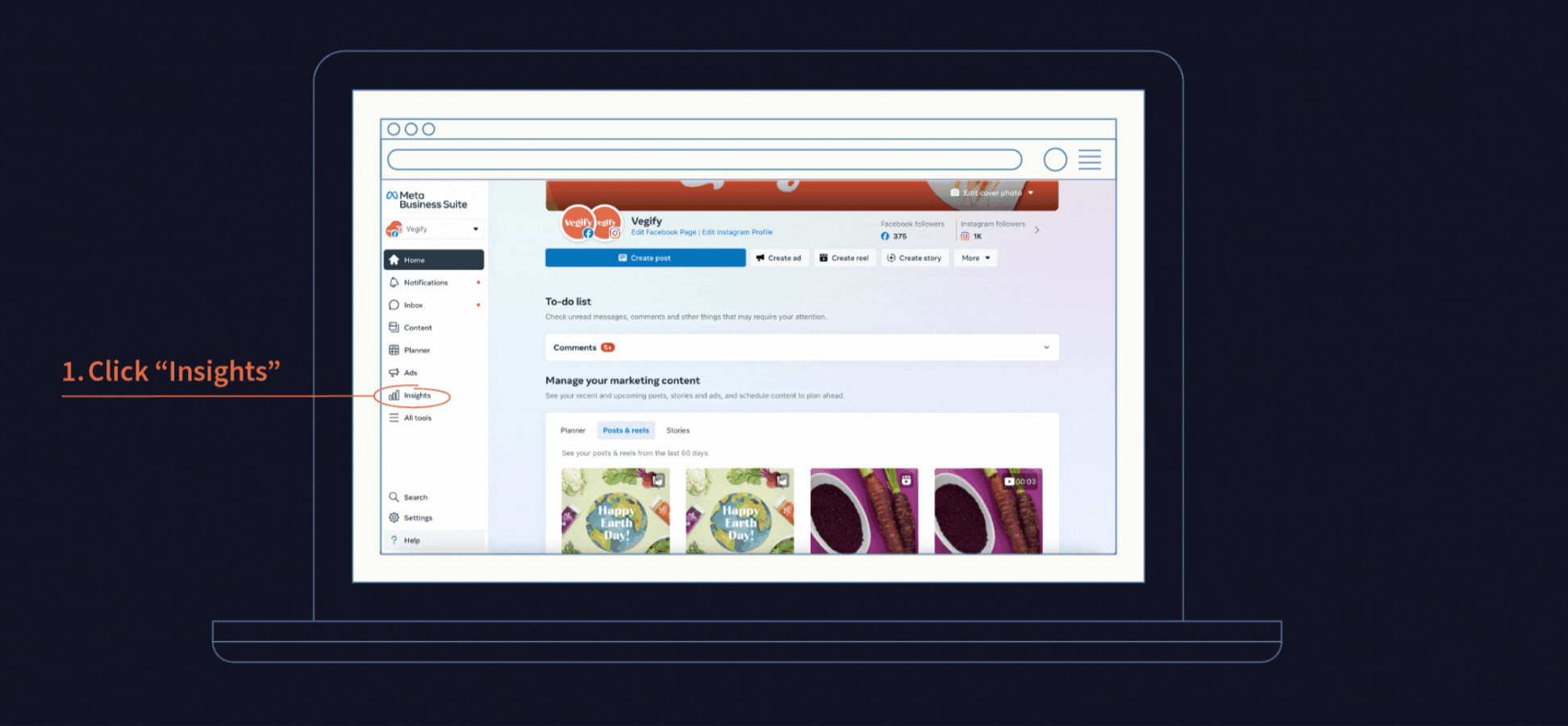How To See Instagram Engagement – And Track The Results
Conquering the digital landscape requires more than just a map—it demands a keen understanding of Instagram engagement. As brands strive to make their mark on this dynamic platform, mastering the art of tracking and interpreting engagement metrics is essential. We’re here to guide you through the labyrinth of Instagram engagement analytics, and shed some light on success!
What Counts As Engagement?
Before we get into the finer details, let’s define what constitutes engagement on Instagram:
The obvious: likes and comments
The not-so-obvious: shares, saves, and direct messages
That’s right—likes and comments are not the only ways your audience can engage with your content, and they aren’t the only metrics you should consider when evaluating engagement.
Although a few more metrics added into the equation might seem chaotic, they’re actually very simple! Any action taken on your post is considered an engagement, and each interaction shows how your content resonates with your audience.
How to See Instagram Engagement in the App
One of the best ways to check your engagement is right where your content lives—in the Instagram app. There’s two ways you can see your engagement here: on a single post or for your overall feed.
How To See Single Post Engagement
Simply tap on a post and then the "View Insights" option, usually on the bottom left of the post, to reveal metrics such as likes, comments, saves, and shares. From there, scroll down until you reach a section titled “Reel interactions” if you’re looking at a Reel, or “post interactions” if you’re looking at a carousel or static post. This will give you a breakdown of exactly how many of each interaction your post received.
How To See Engagement For Your Entire Feed
On your profile, tap the 3-line icon in the top right, then tap “Insights.” From there you can select the time frame you’d like metrics for and can see an overview of your analytics.
For a closer look at engagement, tap on “Accounts engaged.” This page gives you a breakdown of who engaged with your posts, followers or non-followers, by content type (Reels or posts). Scroll down to the “Content interactions” section for an overview of interactions by content type.
FYI: The Instagram app only keeps track of data for the last 90 days. If you want to track your engagement over an extended period of time (which we highly recommend), here are two things you can do:
Track your engagement through the Meta Business Suite (keep reading to see how)
Make a spreadsheet!
We recommend making a spreadsheet to track metrics no matter what. The digital landscape is constantly changing, and a social media platform can shut down without warning (remember MySpace?). It's better to be safe than sorry and have a backup location for your analytics, even if there isn’t an immediate risk of data being lost.
How to See Instagram Engagement In Meta Business Suite
Firstly, in order to use this method of tracking your Instagram account must be linked to Meta Business Suite. This platform offers a more comprehensive analysis of your Instagram presence. It also stores long-term analytics, so you can look back multiple years into your history to see how your metrics have changed.
How To See Engagement For Your Entire Feed
On the left toolbar, click on “Insights” to access your analytics. On this screen, make sure you change the platform from Facebook to Instagram in the dropdown menu. Look for the section above the graph that says “Content interactions.” Click on this to change the graph to show your engagement trends. The time frame can be changed in the top right corner of the page.
How To See Single Post Engagement
To view engagement on singular Instagram posts through Meta Business Suite, click on “Content” on the left side of the Insights page. From there, follow these steps to isolate your Instagram engagement metrics:
Click on the “Filter” dropdown, and select “Placement.” Make sure only “Instagram Feed” is selected.
If you see a column titled “Interactions” in the grid below, skip this step. If you don’t see that column, click on “Columns” on the top right of the grid and select “Interactions.” You can then organize the column so it is easier to view on your screen.
Look through that column to see the interactions each post received.
How To Calculate Engagement Rate
Another important metric when it comes to interactions with your content is engagement rate. You can calculate your engagement rate by dividing the total number of engagements (likes, comments, shares, etc.) by your total follower count and multiplying by 100 to get a percentage. This metric provides a standardized measure of your audience's interaction with your content.
What Is A “Good” Engagement Rate?
The million-dollar question: what is considered a good engagement rate? While benchmarks vary across industries and audience sizes, a healthy engagement rate typically falls between 1% to 5%. Lower than you thought? Let’s break this range down:
If a brand has 100,000 followers and a 2.5% engagement rate, the average number of interactions on each of their posts is around 2,500. If another brand has 1000 followers and a 10% engagement rate, the average number of interactions on their posts is around 100.
The general rule is that the larger the following, the lower the engagement rate.
So, to answer the question “What is a good engagement rate?” The honest answer is that it varies from brand to brand and how they tailor their content to their audience. Aim for consistency and achieving your brand’s goals rather than fixating on achieving astronomical figures overnight.
Tracking Engagement Rate
Unless you’re using a social media scheduling software like Later or our personal favorite, Gain App, your engagement rate is something you have to calculate either manually or with an engagement rate calculator anytime you want to reference it. We recommend keeping a detailed spreadsheet with month-to-month engagement rate data to better understand your metrics over time.
Invest in Your Engagement With Scott Social
Now that you know exactly where to find your Instagram engagement, take the next step—grow your metrics! Let Scott Social be your guiding light. As a boutique social media marketing agency based in Phoenix, Arizona, we specialize in elevating and streamlining the social media process for small businesses. From scroll-stopping content creation to interactive copy, we've got you covered every step of the way.
Contact us today to get your audience engaged!
Did you find this article helpful? Read more on Instagram Engagement:
What Are The Highest Instagram Engagement Times
WRITTEN BY:
Halie Engler
Copywriter + Social Media Strategist